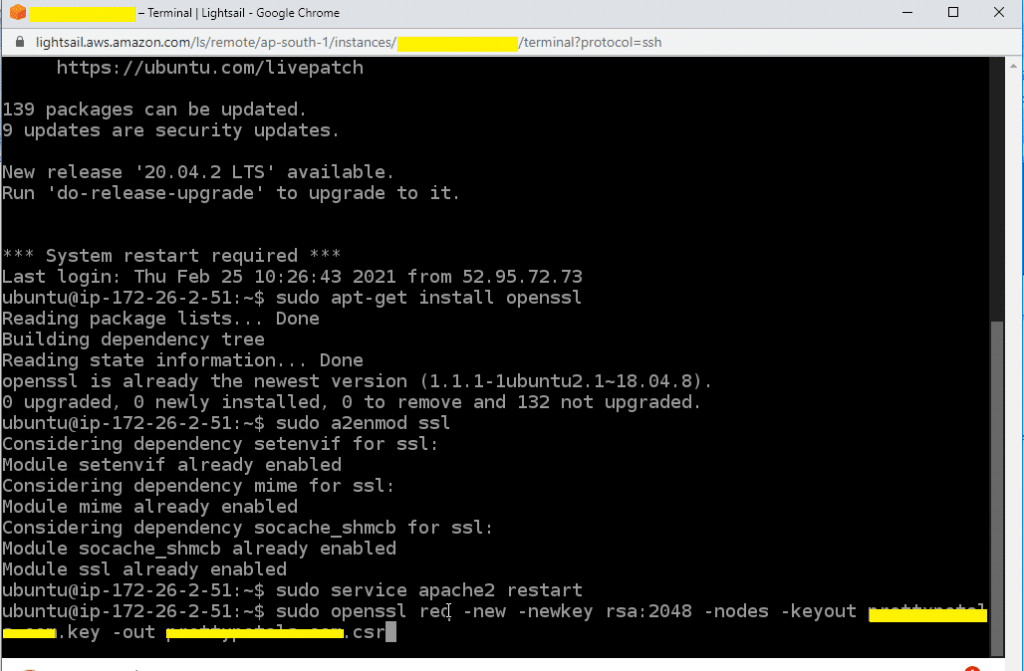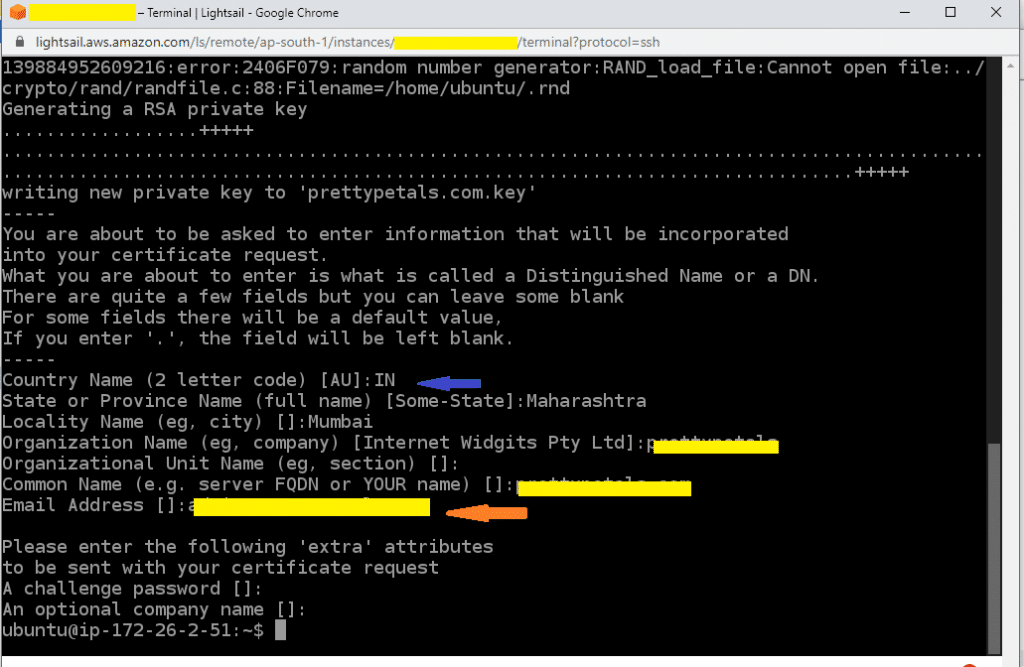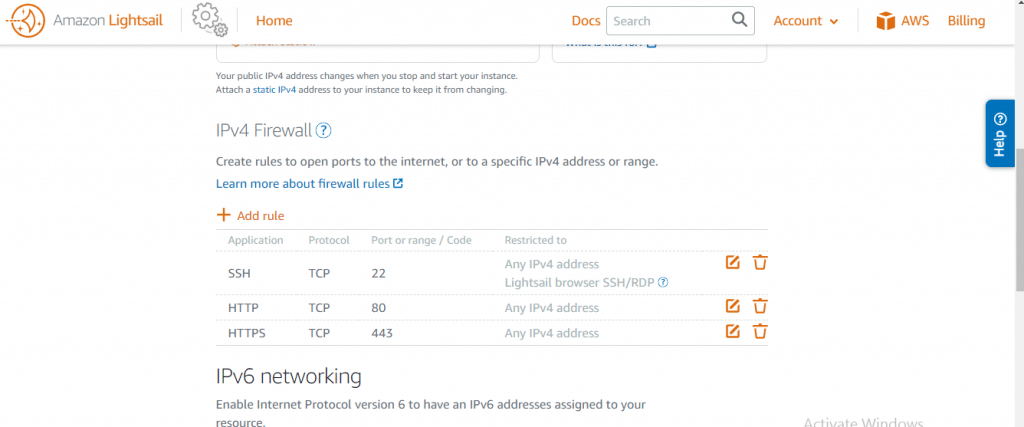Amazon Web Services is the one that offers the setup of perfect cloud-computing services. It is important to install resellerclub.com SSL on lightsail. All of these features come with great stability and at lower cost management. When you do online shopping or any other stuff, we are here to establish the right link among the sellers and buyers with a bridge.
We always love to perform detailed work without making any errors. Our job is to add all the latest features and organize the virtual servers with certain predefined requirements that help to install SSL on lightsail. These virtual servers are the reasons that can manage and organize new applications in business usage.
Clients need different types of objects so that the required information on the website will remain unchanged. The data stored on the website is always safe and secured with our privacy guidelines and protective gear. We have implemented HTTPS SSL encryption on our website. We have the authority to install SSL Certificates for Amazon Lightsail.
This feature allows Amazon web services to give reliable support against any kind of suspicious activity. It can protect data and the privacy of the users. Each user can browse confidently without any objection. This encryption has a higher connection with Amazon Web Services. The certificate is required to implement the encryption to the website. Web developers organize the certificate for different services.
1) Login to AWS account
When you log in to the web interface, you can get the details of your web security. You can do that with your browser or with any compatible SSH client. You can get the option that is displayed as the ribbon with the tag “connect using SSH”.
2) Open ssh console

You can get the latest details of SSH after the login. Use the script to initiate the program. Scripts are necessary for these types of modifications with your browsers. You can open the SSH console and proceed to further tasks.
3) Follow the given scripts 1 by 1
The scripts are perfect and genuine to initiate the command for encryption. The following points are the scripts that you should use to provide certain security as an initial step. We can do the processes for AWS Lightsail SSL certificate installation.
sudo apt-get install OpenSSL
sudo a2enmod SSL
sudo service apache2 restart

The process is very sensitive and genuine. Clients should do all the tasks as per their requirements. Each command is requisite to initiate certain tasks for the certification of a website. Installing an Amazon SSL certificate is a significant task and it requires a few commands. In the next command change your domain name carefully.
sudo openssl req -new -newkey rsa:2048 -nodes -keyout movinnza.in.key -out movinnza.in.csr
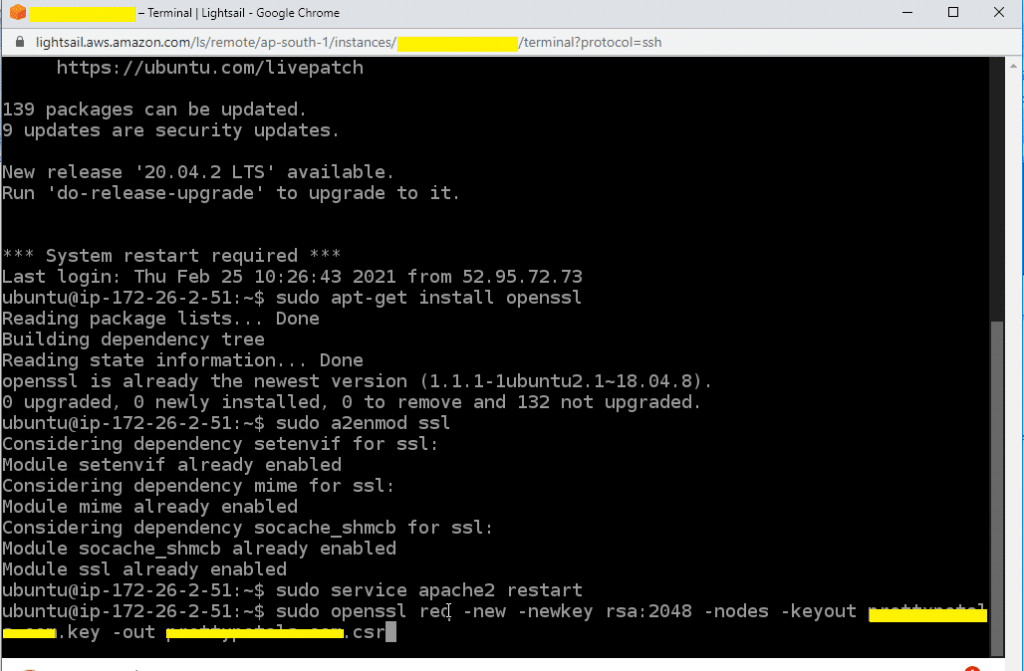
The image is given above shows the perfect explanation of how to build a website with the security of amazon SSL. You can add certain details to your website for the clarification of the authenticator. The working procedure is very significant and can bring all the requisite details within the certification. The following process can give you the information followed by reference image :
You just need to enter the required field that the website may need from the user.
Country Name – IN
State –Maharashtra ….
Email Address []: admin@example.com
(Please give your admin email ID)
Common Name : Here give your domain name
And so on.
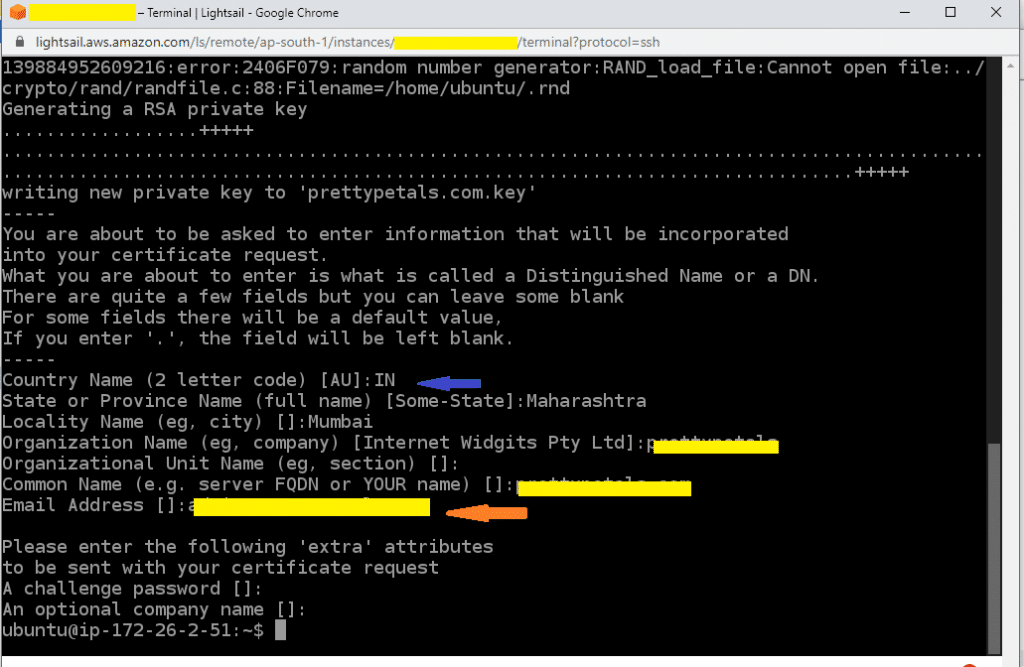
You can go to the next command and make some changes as per the above image. You should change the highlighted text with your domain name. It helps to initiate your tasks into the other one.
sudo view movinnza.in.csr file
After receiving the result copy text for CSR file. Create a new text file locally and save it as a “csr.txt” file
When the job is done, you should close the console and open it again. Now is the time to change highlighted text with your domain name.
sudo view movinnza.in.key file
After receiving the result copy text for the key file. Create a new text file locally and save it as “movinnza.in.key” file
Reseller club / Bigrock (SSL provider)
When the entire job is done, now go to the option where the Reseller club account is available. Then login if you are getting SSL from Reseller. Do the following tasks:
1) List out all orders.
2) Select your organization’s SSL or find the domain.

3) Scroll down to the SSL certificate section.
4) Click on the issue SSL certificate.
5) Copy pest CSR file text present in the box and go to next.

6) Select email id to get an SSL certificate.


7) Next and complete.
8) Check email and verify.
9) After receiving mail for a certificate, download the zip file.
10) Unzip the file and copy the key file in it.
11) now connect to the server with FTP.
12) Create folder “ssl” in /var/www/html folder

13) Upload files from the unzipped folder to the “SSL” folder.
14) Now go to the ssh console again.
15) Write down the following script
– sudo nano /etc/apache2/apache2.conf
16) It is the right time to remove “server name 65.0.104.58” (IP-of your instance) and add upcoming text by replacing your domain name in place of highlighted text.
<VirtualHost *:443>
DocumentRoot /var/www/html
ServerName movinnza.in
SSLEngine on
SSLCertificateKeyFile /var/www/html/ssl/movinnza.in.key
SSLCertificateFile /var/www/html/ssl/movinnza_in.crt
SSLCertificateChainFile /var/www/html/ssl/USERTrustRSAAAACA.crt
SSLCertificateChainFile /var/www/html/ssl/ComodoRSADomainValidationSecureServerCA.crt
</VirtualHost>

17) Copy this text in .txt file; edit id and then paste and then press “ctrl+o” then “enter” then “ctrl+x”
18) sudo apachectl restart (It should not give any error)
19) Check the site or SSL checker for sites SSL – Done
20) If not working check the instance networking tab in AWS.
– IPv4 Firewall for HTTPS
– add rules for HTTPS and hit the reboot button.
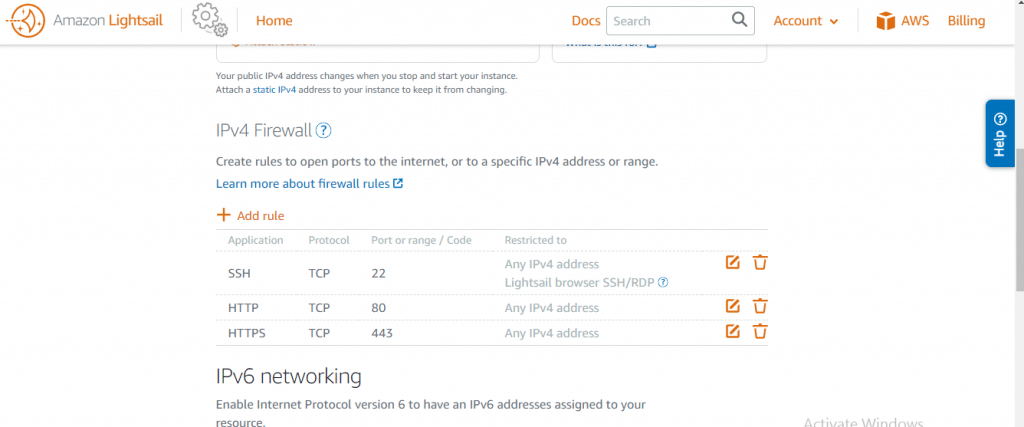
Day by day the efforts are on the rise on the security of the SSL & TLS protocols. Some extra steps have to be conducted to the existing network model. This can satisfy the growing need for security. We perform a lot of tasks to secure data over a system.